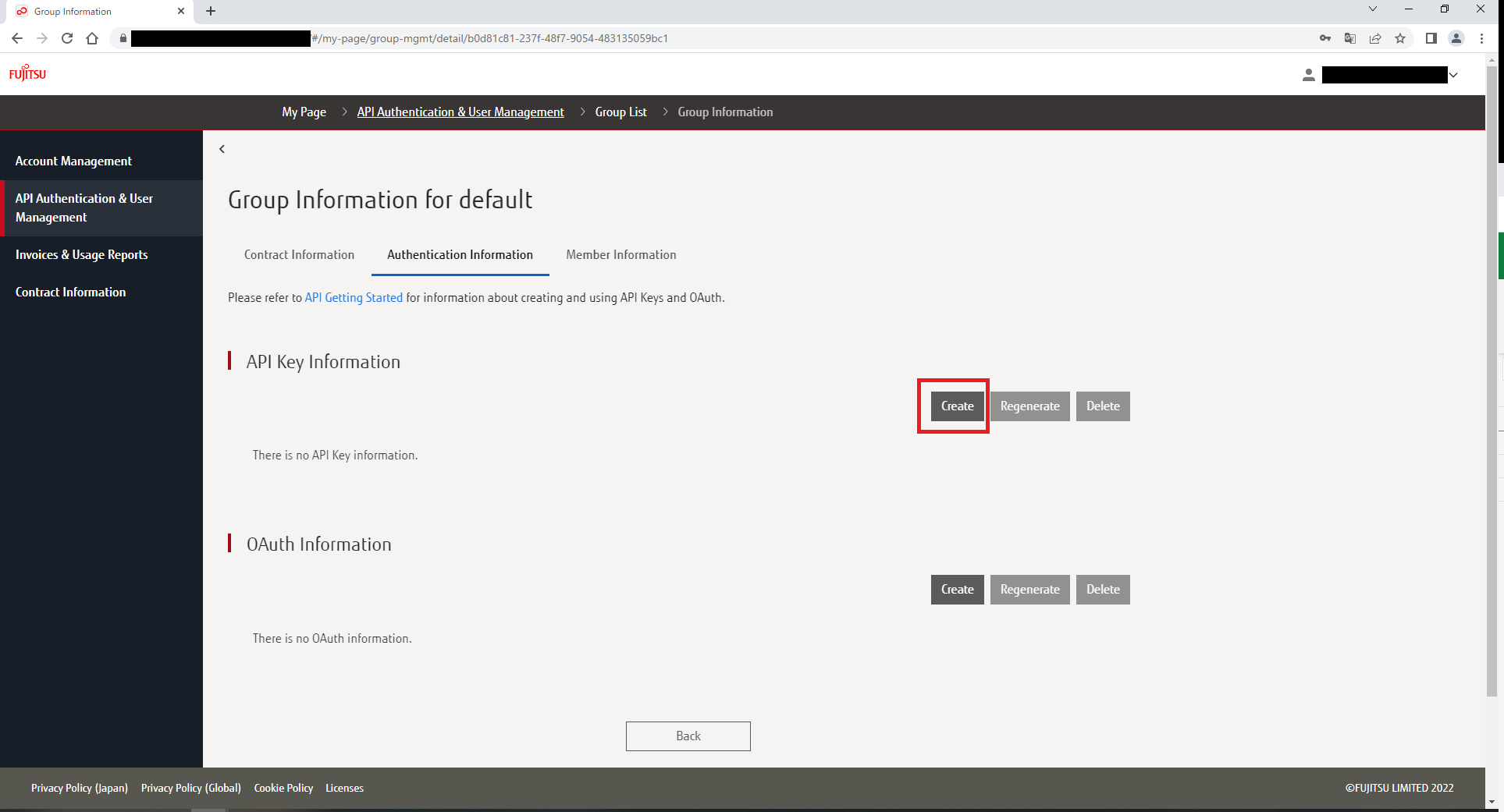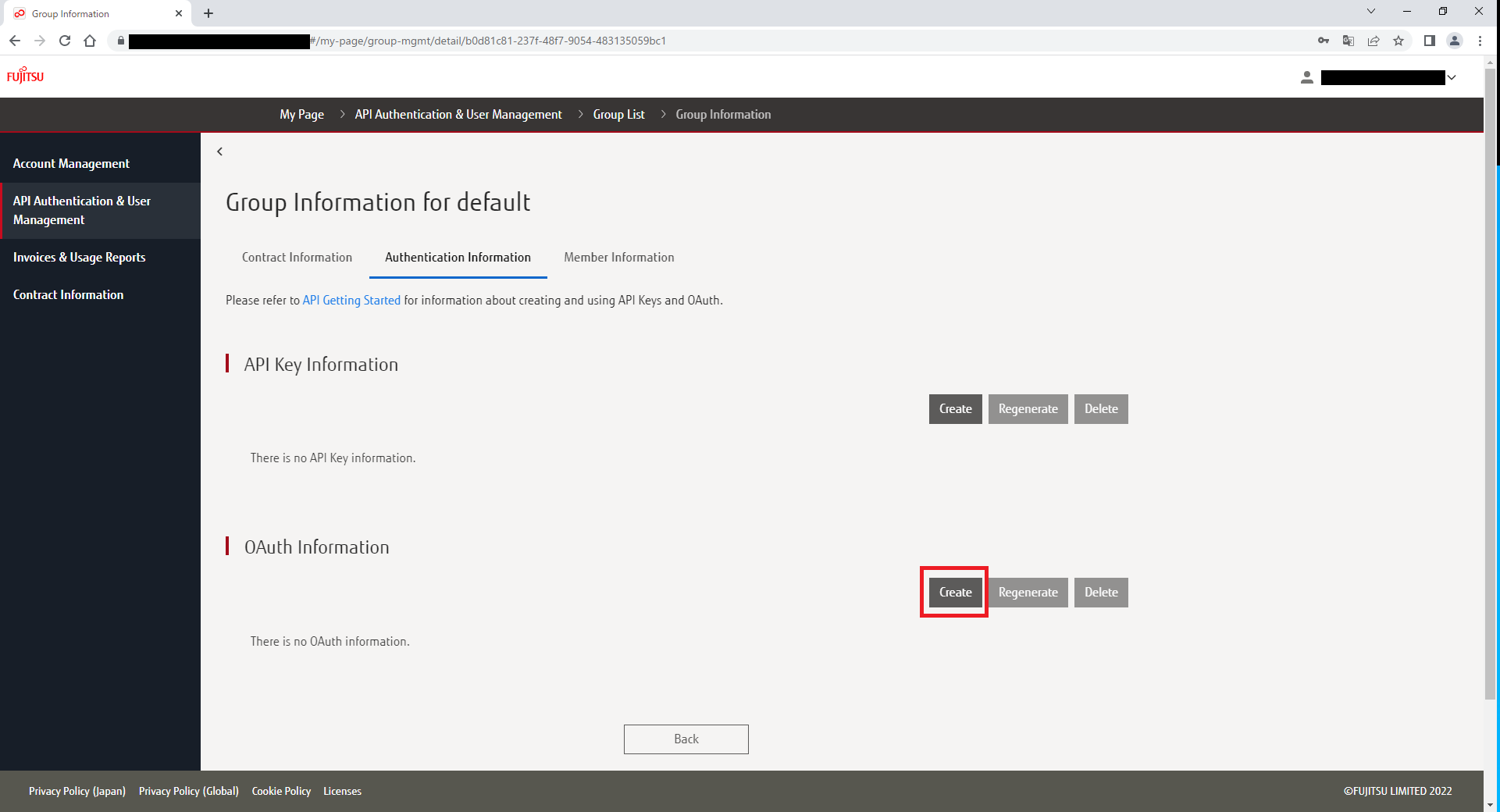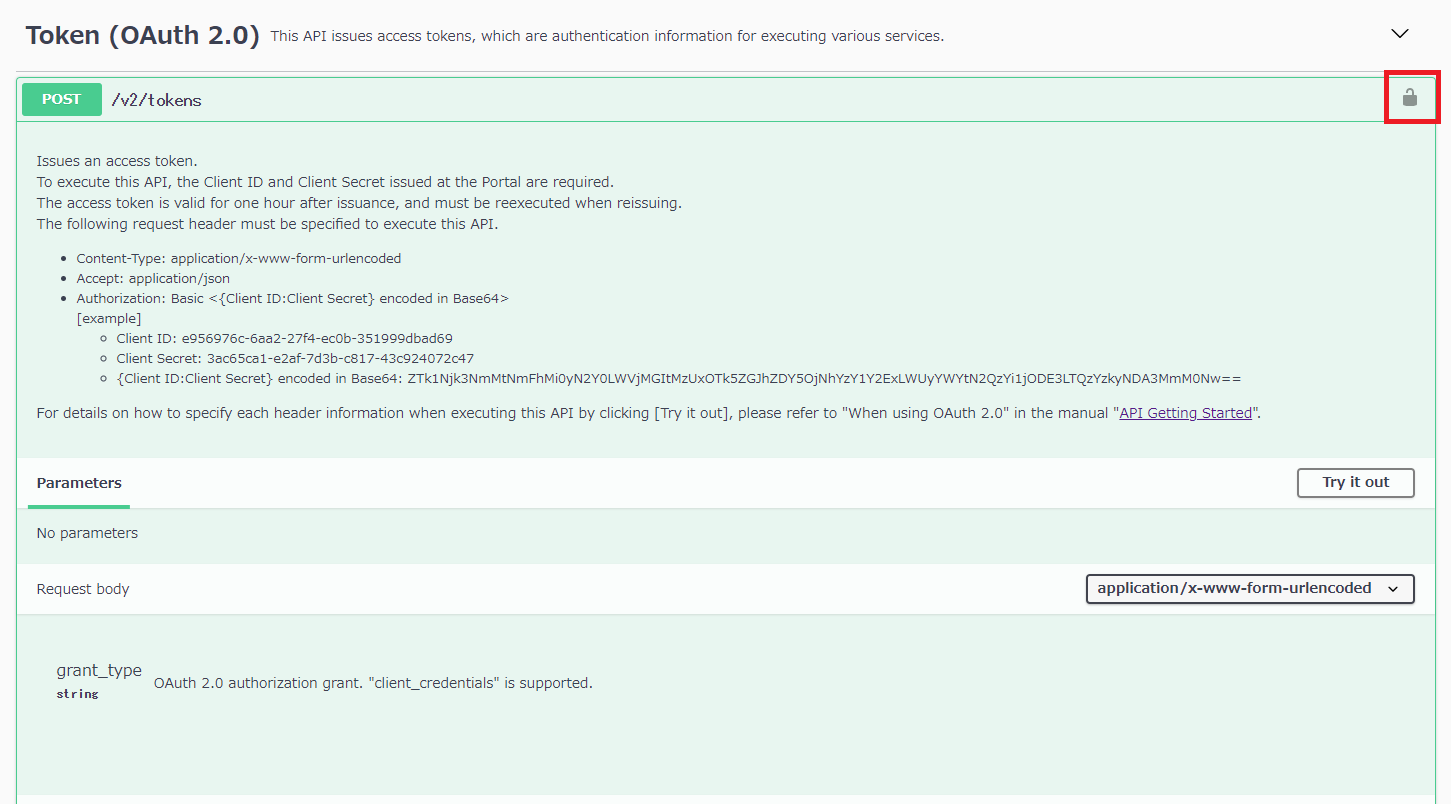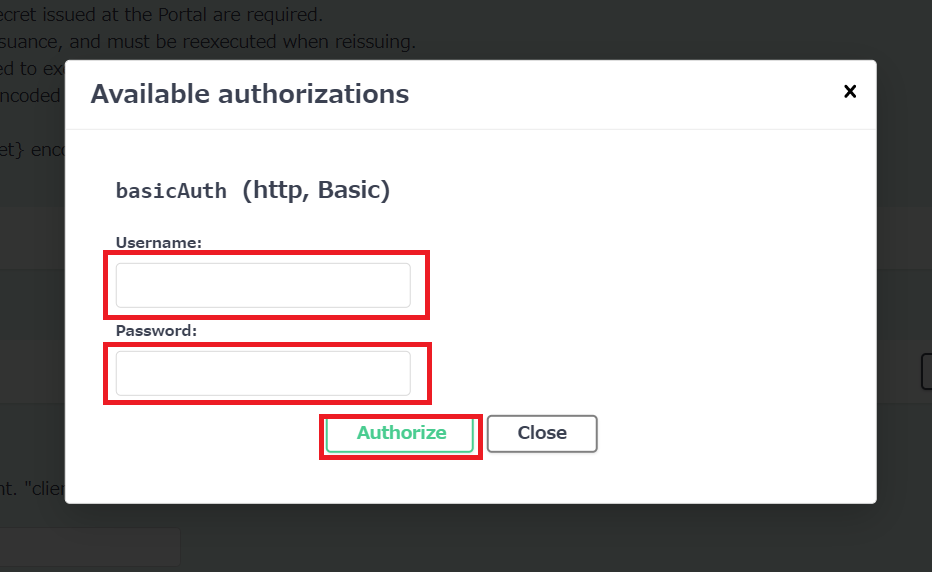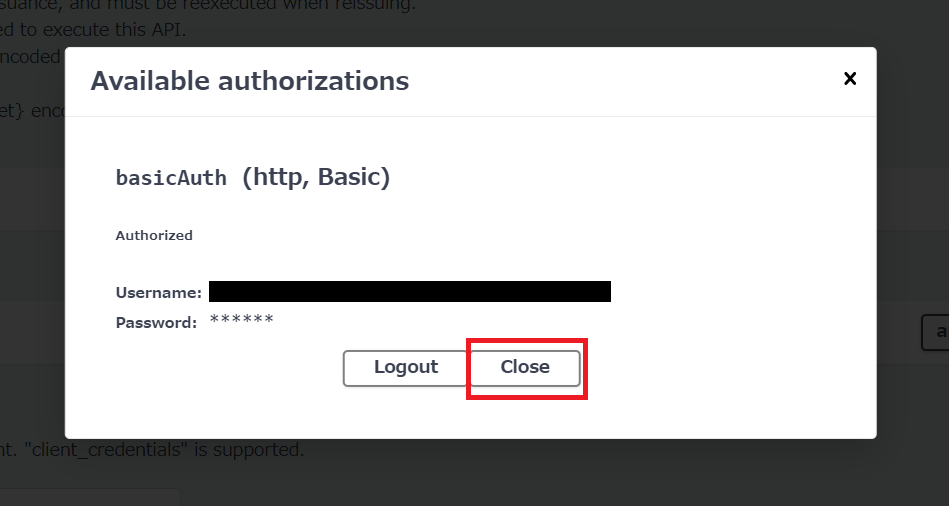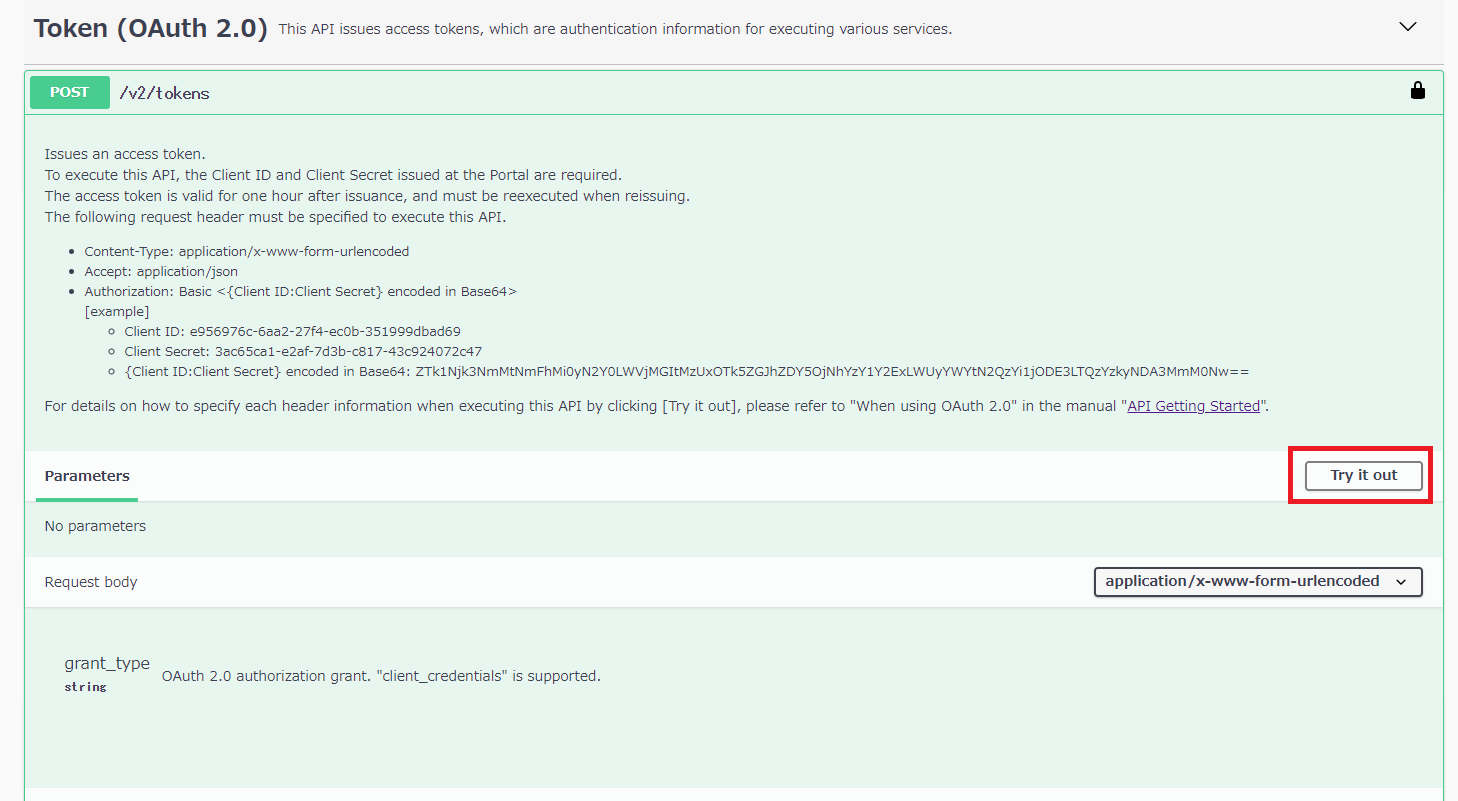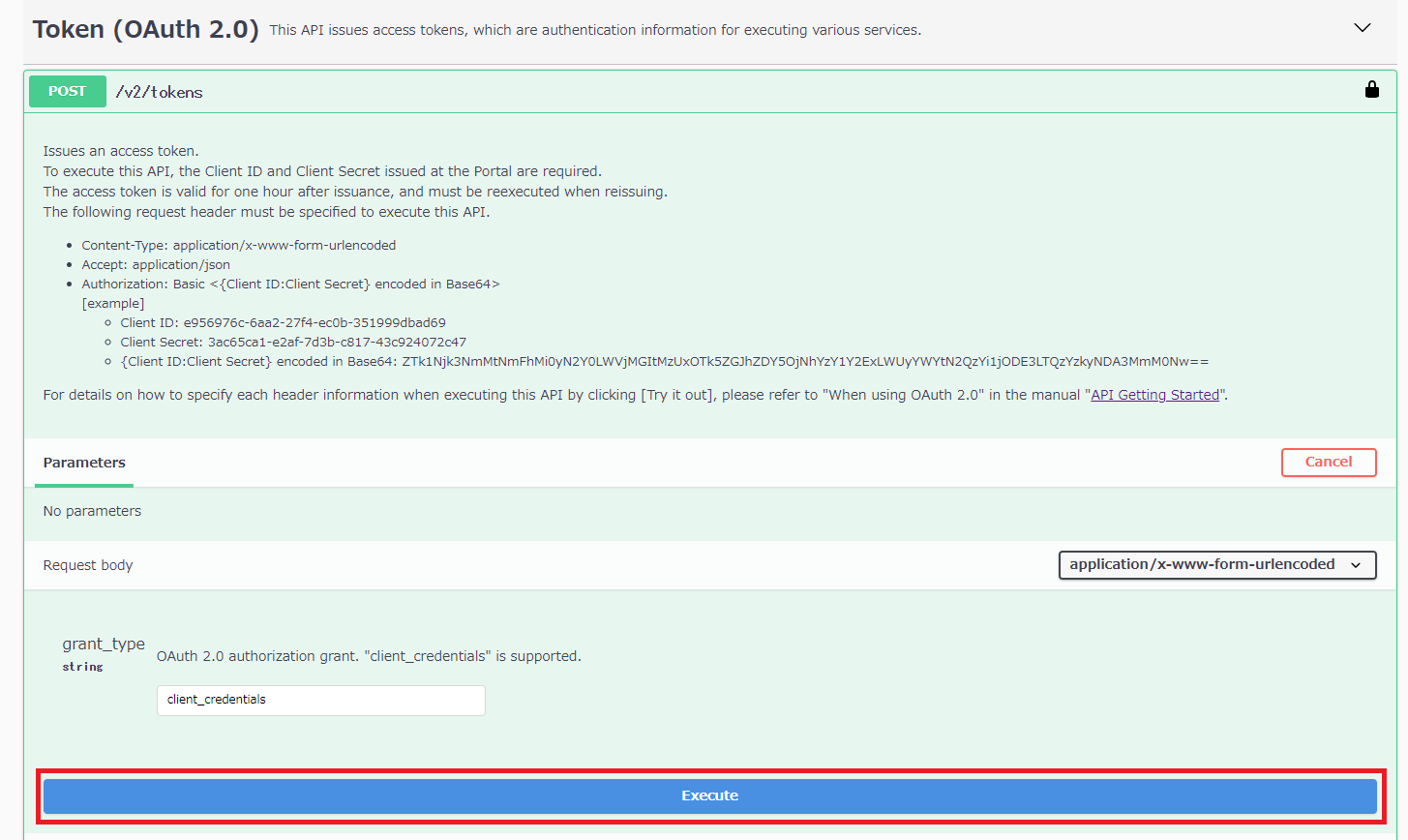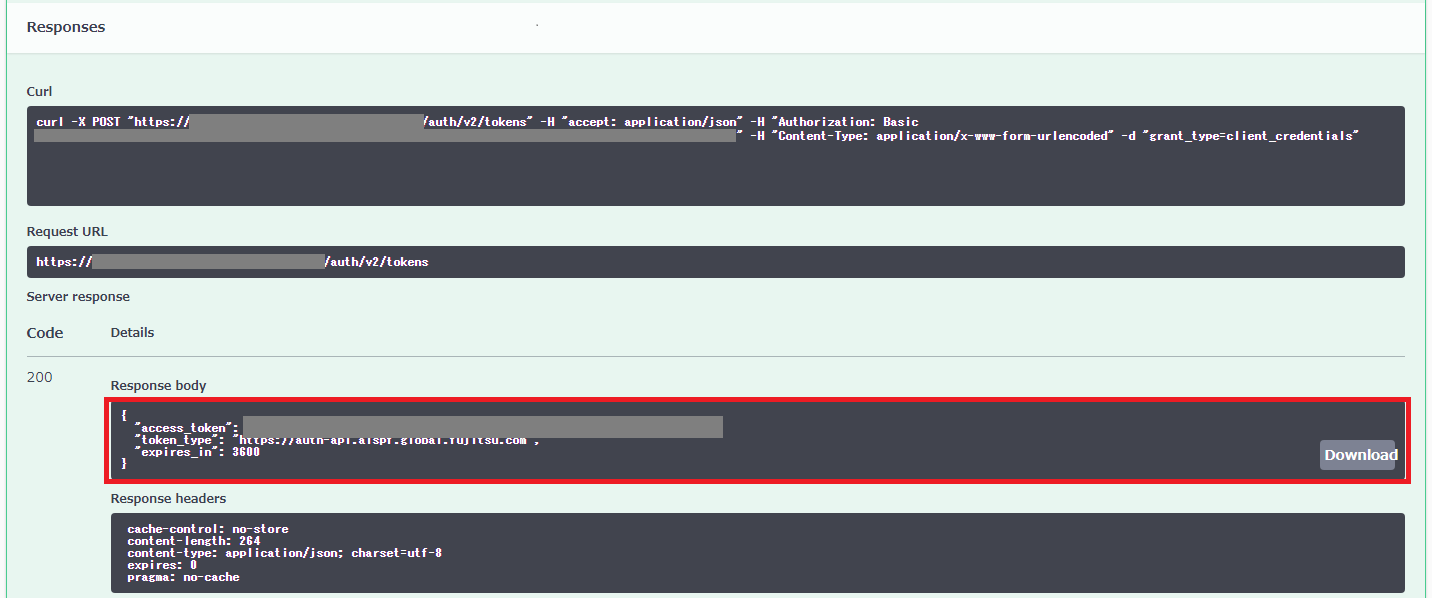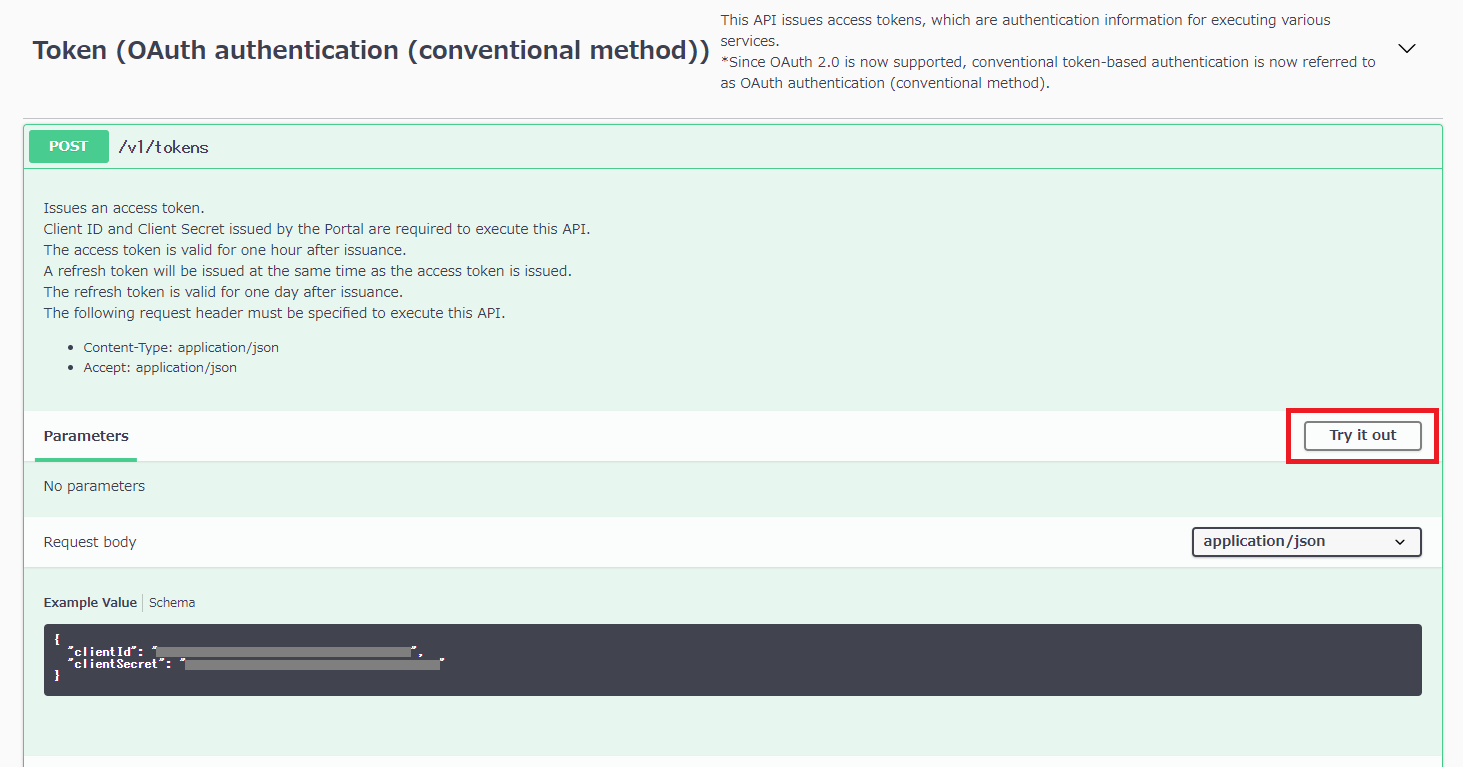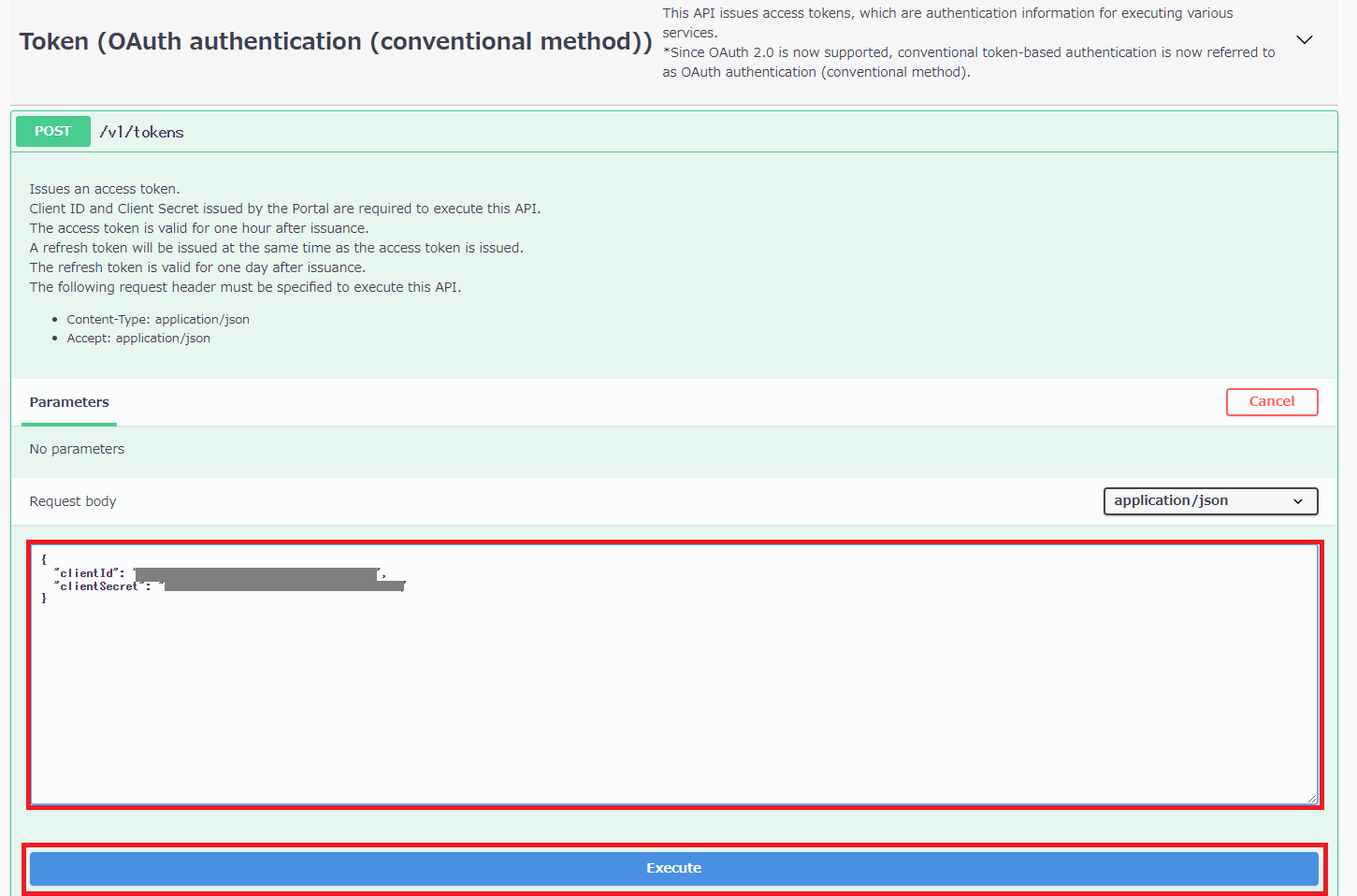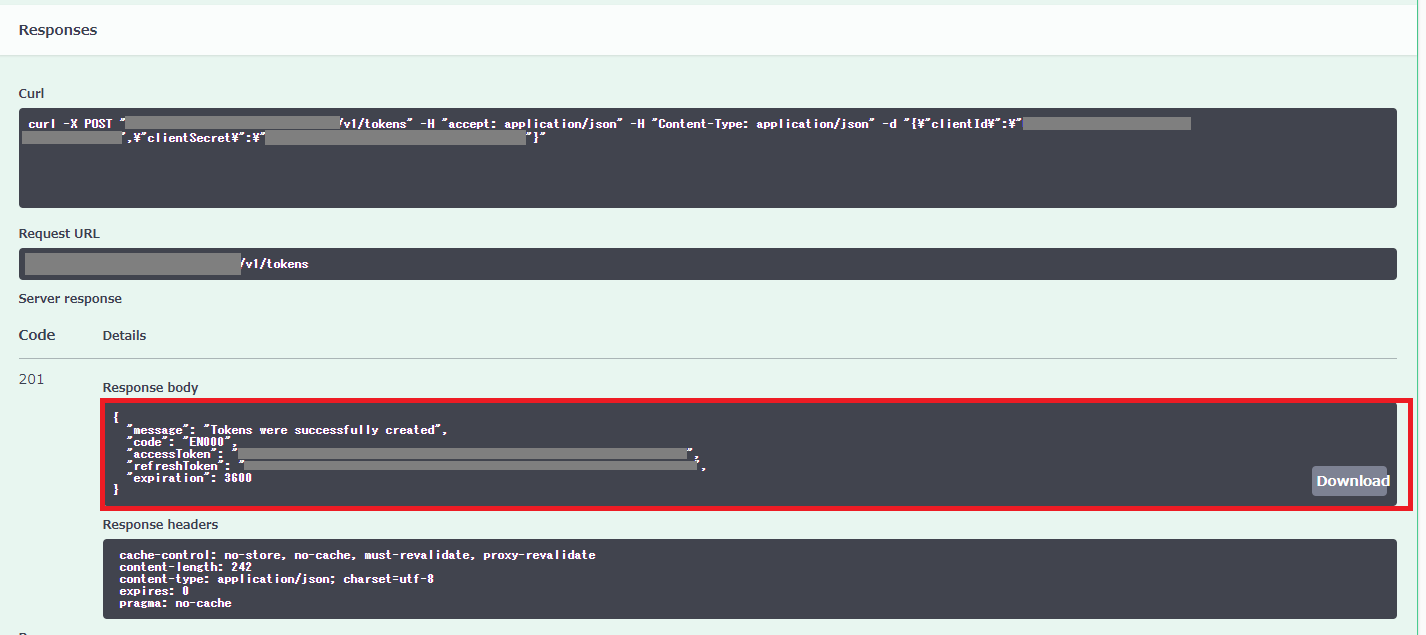Authentication information is required to use the API. There are two types of authentication information: API keys and access tokens.
The authentication methods that can be used are as follows
| Type | Contents | Authentication information | Expiration |
|---|---|---|---|
API Key Authentication |
An authentication method that grants API usage based on a key. |
API key |
No Expiration |
OAuth 2.0 |
An authentication method based on OAuth 2.0 (RFC 6749) that grants permission to use an API by means of an access token issued based on Client ID and Client Secret. |
Access token |
one hour from issuance |
OAuth Authentication (conventional method)
|
Provides a token-based authentication method, which has been provided in the past, to maintain I/F compatibility. |
Access token |
one hour from issuance |
API Usage
When using API Key Authentication
-
Create a new API key on the API key authentication information creation screen of the portal site.
Select a group from "Group List" to display "Group Information" and click [Create] on "API Key Information" of "Authentication Information" tab of "Group Information" . -
Specify an API key and then use the API for each service.
The API key is specified in the HTTP header as follows.
'X-Api-Key: <API Key> '
|
Note: Using Primary Key and Secondary Key
Although the expiration of API keys is infinite, you may need to regenerate the API keys that your application uses for security reasons (Key misuse, etc.). If only one API key is used, the application will fail authentication when the key is regenerated and processing will not continue. The application can then continue to execute the API by retrying with a valid key (Secondary keys, etc.). |
When using OAuth 2.0
-
Create new Client ID and Client Secret on the OAuth authentication information creation screen of the portal site.
Select a group from "Group List" to display "Group Information" and click [Create] on "OAuth Information" of "Authentication Information" tab of "Group Information" . -
Issue an access token using the Client ID and Client Secret key.
Issue it using API Authentication API Reference.
How to issue an access token is as follows-
Click on the lock icon in the upper right corner.
-
Enter the Client ID in the Username field and the Client Secret in the Password field, then click [Authorize].
-
Click [Close].
-
Click [Try it out] in /v2/tokens(POST) API.
-
Click [Execute].
-
The "access_token" is reported to the Response body.
-
-
Specify an Access Token and then use the API for each service.
The Access Token is specified in the HTTP header as follows.
'X-Access-Token: <Access Token> '
|
Note: How to update the Access Token.
If the access token expires, follow the same procedure to reissue one. |
When using OAuth Authentication (conventional method)
-
Create new Client ID and Client Secret on the OAuth authentication information creation screen of the portal site.
Select a group from "Group List" to display "Group Information" and click [Create] on "OAuth Information" of "Authentication Information" tab of "Group Information" . -
Issue an access token using the Client ID and Client Secret key.
Issue it using API Authentication API Reference.
How to issue an access token is as follows-
Click [Try it out] in the tokens (POST) API.
-
Enter the items enclosed in a red box and click [Execute].
In the Request body, enter the Client ID and Client Secret you created in step 1. -
The "accessToken" is reported to the Response body.
-
-
Specify an Access Token and then use the API for each service.
The Access Token is specified in the HTTP header as follows.
'X-Access-Token: <Access Token> '
|
Note: How to update the Access Token.
When an Access Token is issued, a Refresh Token is issued at the same time. |
|
Note: How to migrate to OAuth 2.0
You can migrate to OAuth 2.0 by changing the API |